Arduino Lessons

Getting Started
Making sure everything is working, and learning about the IDE and Arduino board

LED upgrade
Upgrading to more and better blinky lights
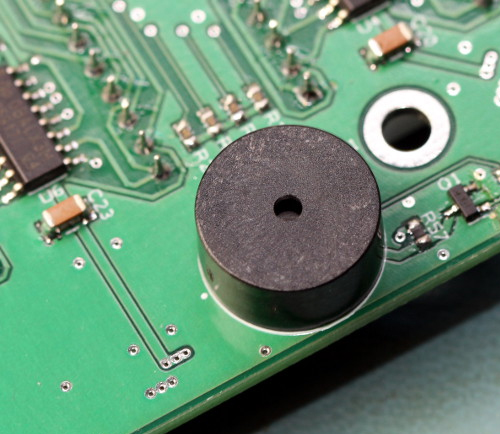
Making noise
Learn how to use a buzzer to make annoying beeps, clicks and buzzes

Buttons
Start using buttons as inputs so the Arduino responds to you

Better buttons
What's better than a button and a light? More buttons, more lights!

Buzzy Music
Taking the buzzer to the next level by coding actual musical frequencies and making songs, as well as working out how to code your own song
Visual Basic Lessons

Getting Started
Loading up the IDE and making sure we can make programs

Finishing Click Me
Finishing up the Click Me prank program.

Getting Started
Making sure everything is working, and learning about the IDE and Arduino board

LED upgrade
Upgrading to more and better blinky lights
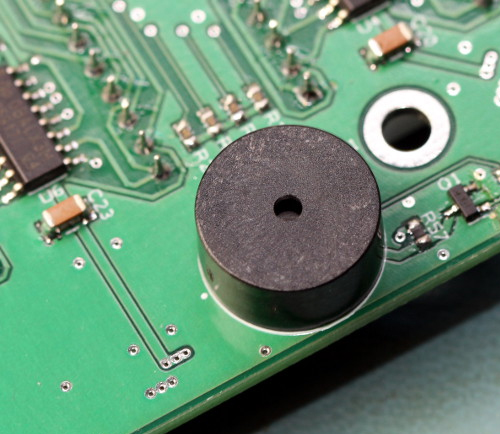
Making noise
Learn how to use a buzzer to make annoying beeps, clicks and buzzes

Buttons
Start using buttons as inputs so the Arduino responds to you

Better buttons
What's better than a button and a light? More buttons, more lights!

Buzzy Music
Taking the buzzer to the next level by coding actual musical frequencies and making songs, as well as working out how to code your own song

Getting Started
Loading up the IDE and making sure we can make programs

Finishing Click Me
Finishing up the Click Me prank program.